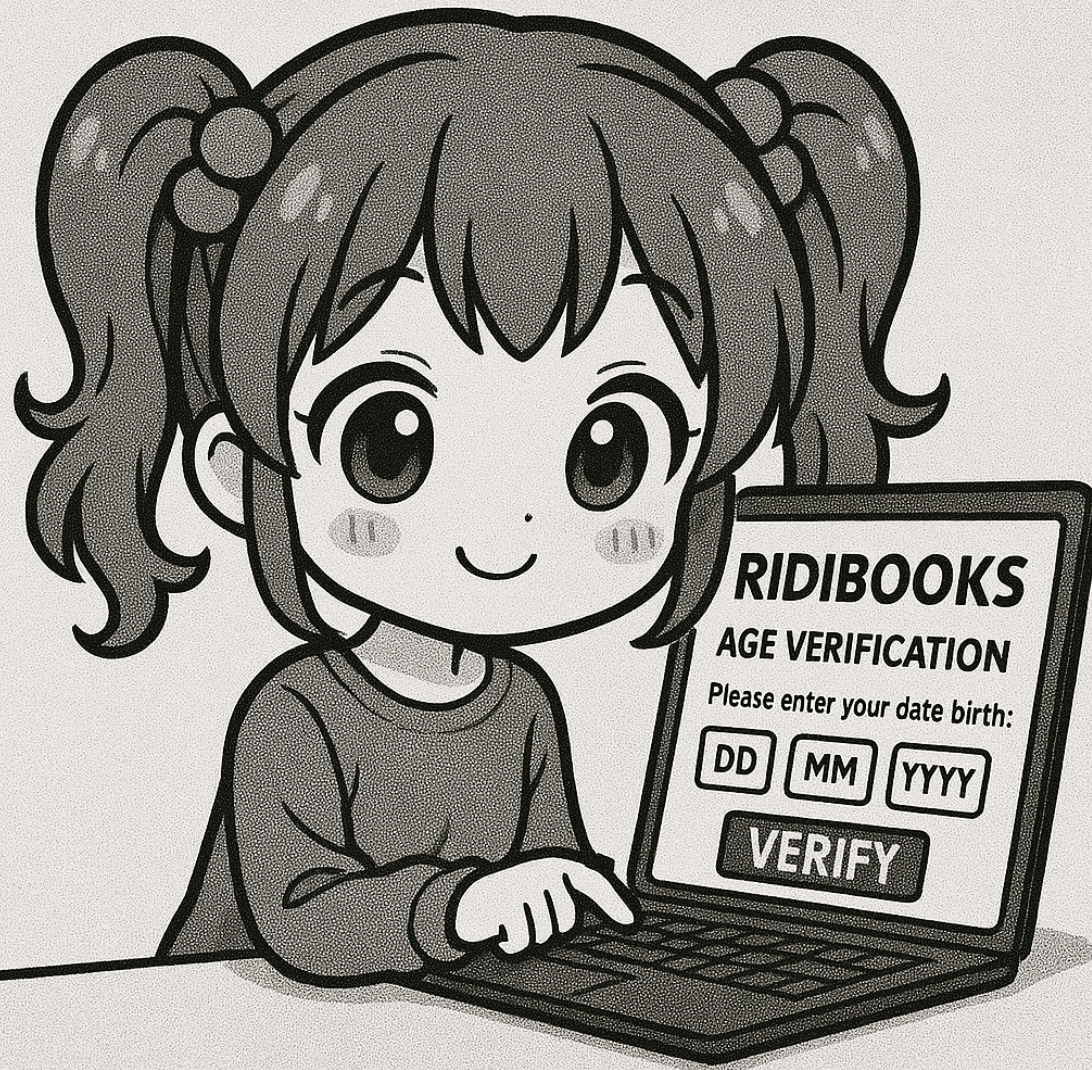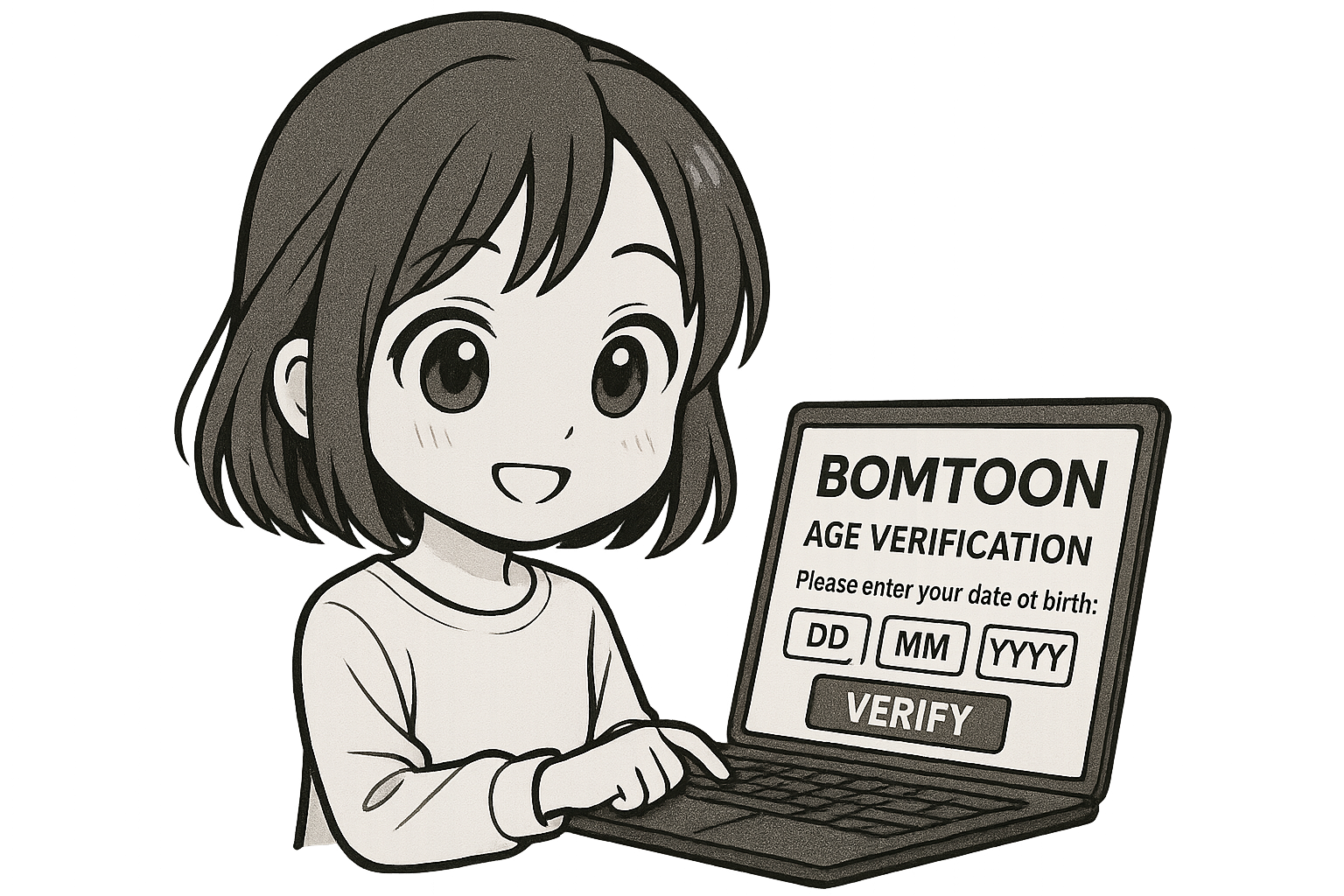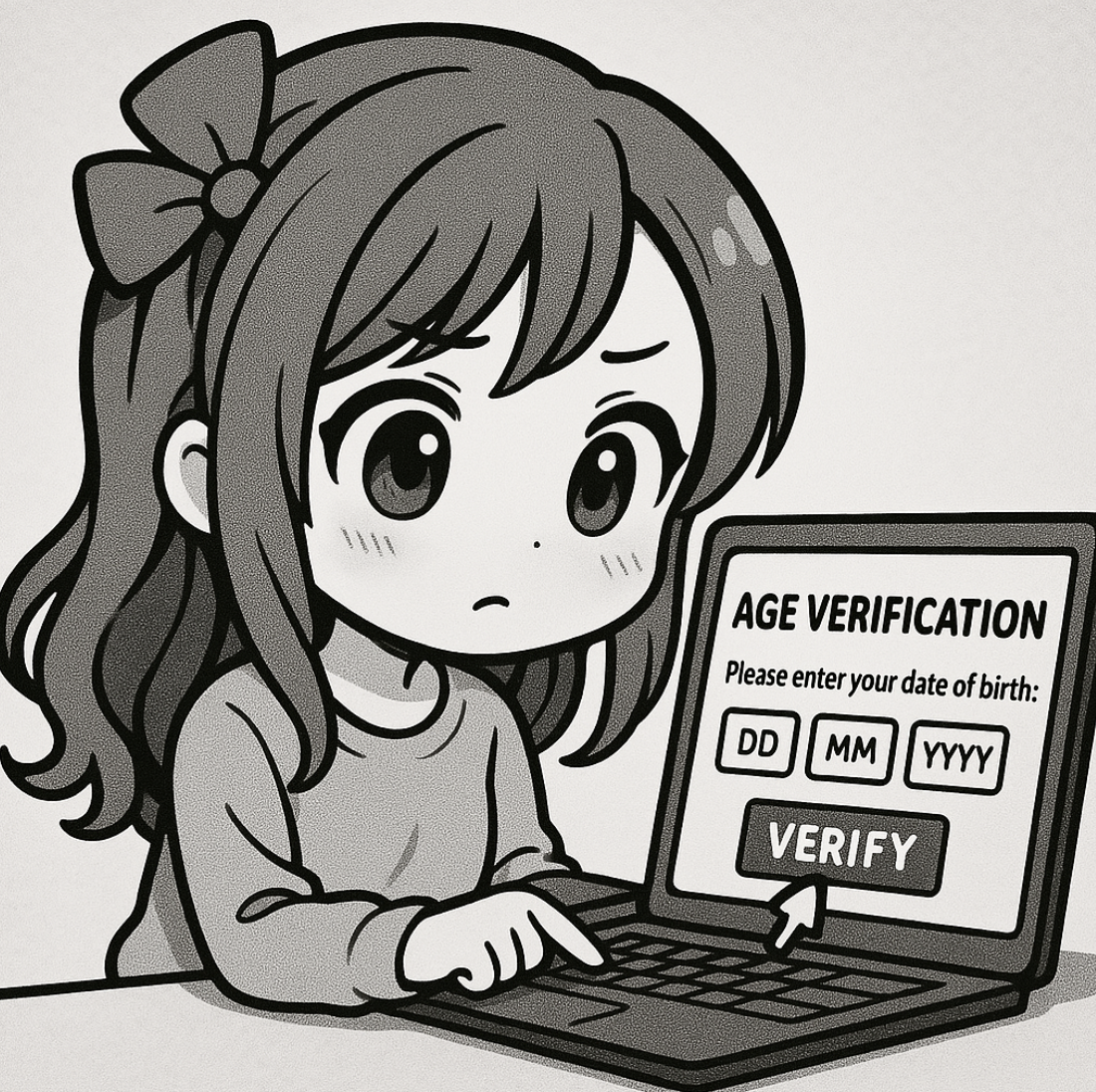Create a Ridibooks Account
Setting up a Ridibooks account opens the door to a world of diverse stories. Follow these steps to create your account and start exploring:
- Visit the Ridibooks WebsiteAccess the Ridibooks platform by heading to their official website, ridibooks.com.
- Click on the Sign-Up OptionSelect the “Sign Up” button located at the top-right corner of the homepage.
- Use Your Preferred Method to RegisterChoose between email, social media accounts (Google, Facebook, or Apple), or phone number for account creation. Ensure you provide accurate information.
- Set a Secure PasswordEnter a strong password that includes letters, numbers, and special characters for better security.
- Agree to Terms and Privacy PoliciesReview and accept Ridibooks’ terms of use and privacy policies to proceed.
- Verify Your Email or Phone NumberConfirm the registration process through a verification email or SMS sent to the address/number provided.
Once the account is active, titles across different languages can be accessed. Ridibooks pairs perfectly with Webnovels AI by translating Korean, Chinese, and Japanese novels in seconds. Head to Webnovels AI for features like automated glossary creation and unlimited translations for your favorite Asian novels.
Apply for Adult Verification
Revealing the mature section of Ridibooks requires adult verification, a process that overseas users can complete in under 5 minutes. The steps are simple, and with a screenshot of an official document such as a driver’s license, passport, or national ID card, the gateway to 19+ novels is within reach.
- Access the Profile IconLocate the profile icon in the top-right corner of the Ridibooks homepage after logging in.
- Navigate to 1:1 InquiryOn your account dashboard, find the “1:1 Inquiry” option in the sidebar navigation menu.
- Select the Verification FormClick on the “Overseas Resident Customer Adult Verification Application” button displayed in the menu under 1:1 Inquiry.
- Upload a Valid DocumentSubmit a clear screenshot of your government-issued document.
- Submit the ApplicationSend your form and wait for your verification to be processed. This opens up access to 19+ novels.
For translation lovers reading Ridibooks titles in Korean or other Asian languages, consider pairing your experience with Webnovels AI. Translate your favorite novels without limits, generate glossaries effortlessly, and download books in formats like EPUB and PDF. Start your translation journey today at Webnovels AI.
Checking on your application status
Once the adult verification application is submitted, tracking the status becomes the next step. Users can confirm the progress by logging into their Ridibooks account. After accessing the profile page, the “Inquiry History” section provides updates on submitted applications. Approval statuses are typically displayed here, ensuring transparency.
If there is no status update, users can reach out via the “1:1 Inquiry” option. Selecting “Application Status Confirmation” ensures the request reaches the right department. Responses are often prompt to minimize delays.
After verification approval, gaining access to over 19 novels enriches the reading journey. For Korean, Chinese, and Japanese titles, using automated tools like Webnovels AI can simplify translations. Bulk background processing, glossary generation, and effortless downloading as EPUB or PDF reduce manual effort while maximizing the experience. Translators and readers alike can explore these benefits at Webnovels AI pricing.
Top up your account and buy chapters
Topping up a Ridibooks account opens the portal to Asian novels waiting to be devoured. Whether an addict to Korean samjang-filled drama or chasing those cliffhangers in Chinese xianxia, preparation starts with the wallet.
- Log in to Ridibooks:After revealing access through verification, head to your Ridibooks account. No account yet? Fix that first, then return.
- Access the top-up menu:Click the profile icon. Locate the “Top-Up” or “Charge” option. It often sits alongside account balance information.
- Choose a payment method:Select Korean card payments, PayPal, or another global-friendly option. Ridibooks accommodates domestic and international users.
- Add funds:Enter the desired amount. Start small, test the process, and increase later if smooth sailing. Ridipoints often accompany top-ups as extra perks, so check for ongoing offers.
- Buy chapters:Navigate to your chosen novel. Click the chapter and follow the purchase prompts. For ongoing series, bulk-buy options are usually available. Every chapter unlocks rich storylines, sharp translations, and neatly preserved cliffhangers.
Translate your Ridibooks novels
Reading a novel in its original language is great—if you’re fluent. If not, translations are the key to diving into those captivating Ridibooks stories. With Webnovels AI, anyone can enjoy seamless and fast translations of Korean, Japanese, and Chinese novels. Here’s how to get started:
- Set up your Ridibooks accountCreate an account on Ridibooks and complete any necessary verifications to access the titles you want to translate. After account setup, download your novels in EPUB or PDF format. Ridibooks lets you store files locally, a step perfect for using translation tools.
- Upload files to Webnovels AIHead over to Webnovels AI and upload your downloaded Ridibooks files. Forget limitations—users with their own GPT API Key enjoy uncapped translations, meaning no more disruptive chapter locks when binge-reading.
- Use the AI Glossary generatorTranslating nuanced terms is where things get tricky. Webnovels AI takes care of this automatically by generating a tailored glossary for every story. Unique cultural terms or slang? No problem—Webnovels AI translates everything with precision.
- Background processing for translationsLet the platform run the translations in the background while you multitask. Whether converting one chapter or an entire novel, the tool ensures a seamless flow without manual intervention.
- Choose your preferred formatFinish with a polished product in EPUB, PDF, TXT, or HTML that’s easy to read on your preferred device. The entire process combines speed, accuracy, and simplicity to make reading Asian novels a breeze.
With tools tailored for readers and translators, Webnovels AI bridges the language gap effortlessly. Explore more features and start translating today—check out Webnovels AI Pricing for unlimited access.
Key Takeaways
- Creating a Ridibooks account is straightforward and unlocks access to a vast library of diverse novels, including Korean, Chinese, and Japanese titles.
- Adult verification, achievable in under 5 minutes with a government-issued document, is required to access mature (19+) content on Ridibooks.
- Users can easily check the status of their adult verification application through the “Inquiry History” section or by submitting a follow-up request.
- Topping up your Ridibooks account enables the purchase of novel chapters, with payment options suitable for both domestic and international users.
- Webnovels AI enhances the Ridibooks experience by providing seamless translations, glossary generation, and downloadable formats for non-native readers.
- Readers can efficiently translate Ridibooks novels into other languages using tools like Webnovels AI, ensuring accessibility to captivating stories.