How to set up Open AI Key
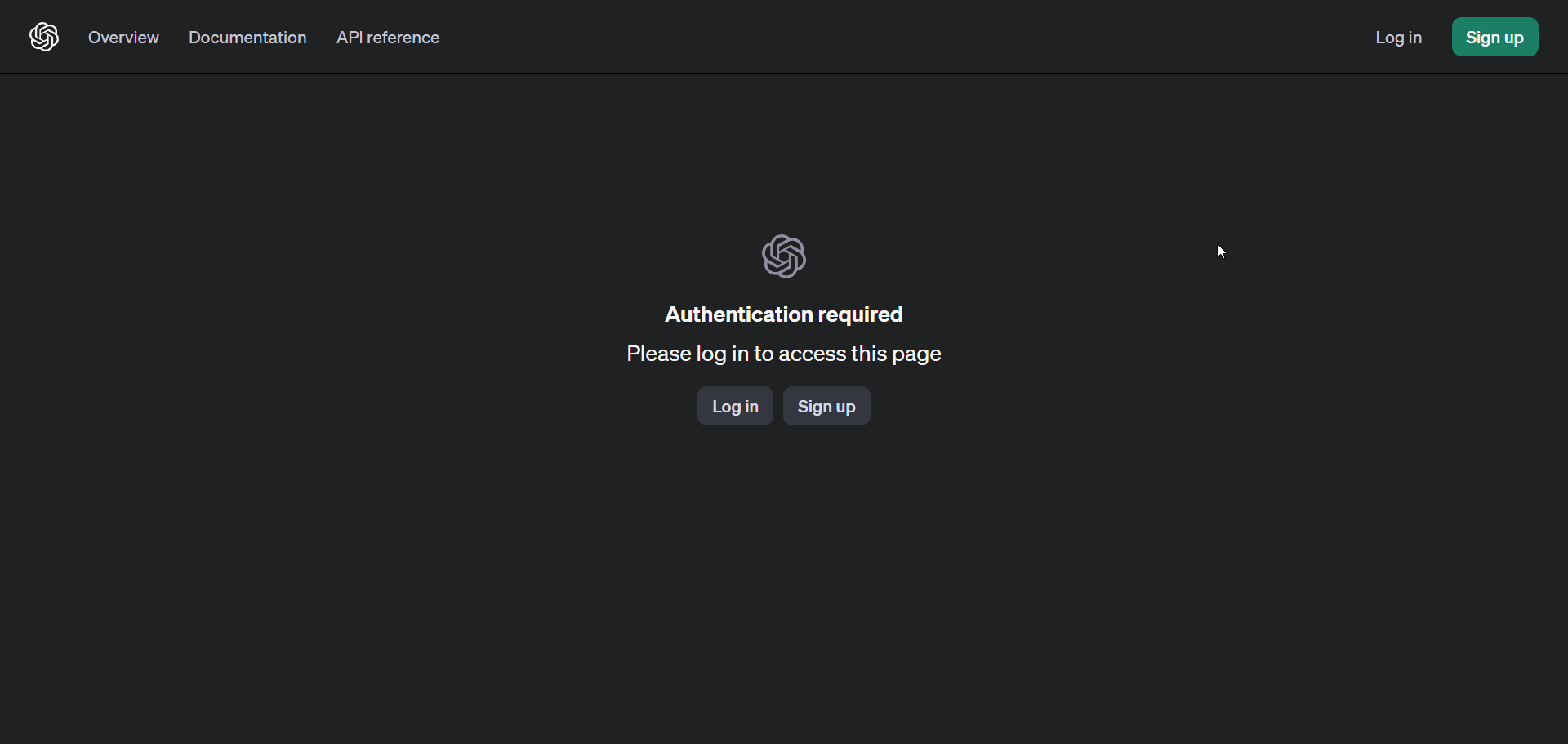
Create Open AI API Key
After signing up navigate to this page and create an API key by clicking on “Create new secret key“. Keep the key it generated in a safe and secure location. Make sure to only use this key on Webnovels AI to ensure you know where and how your key is being used.
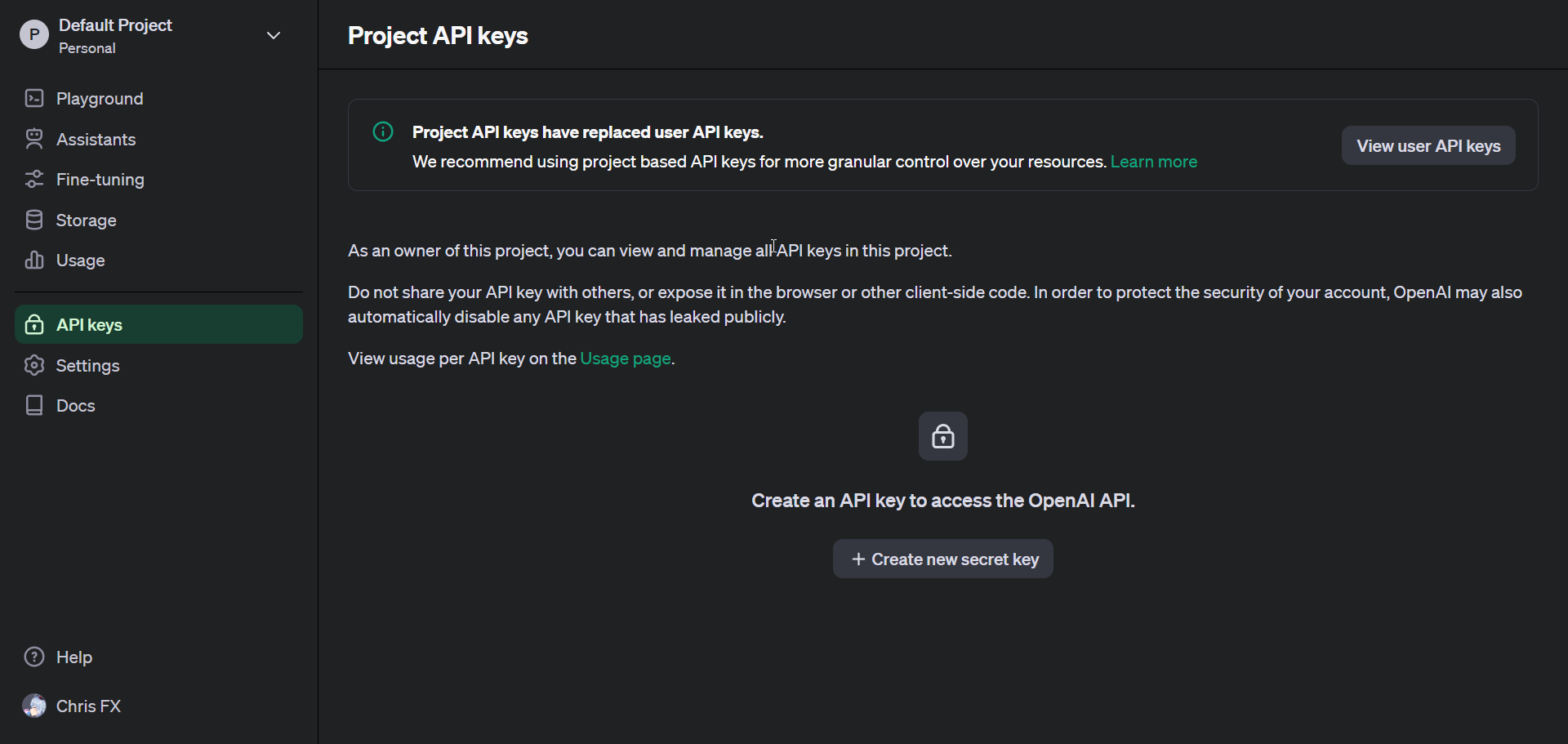
Congrats you have made a key! Now topup your account
Open AI requires you to topup your account to start using the key properly. Head over to this page to topup your account with a starting balance of $5
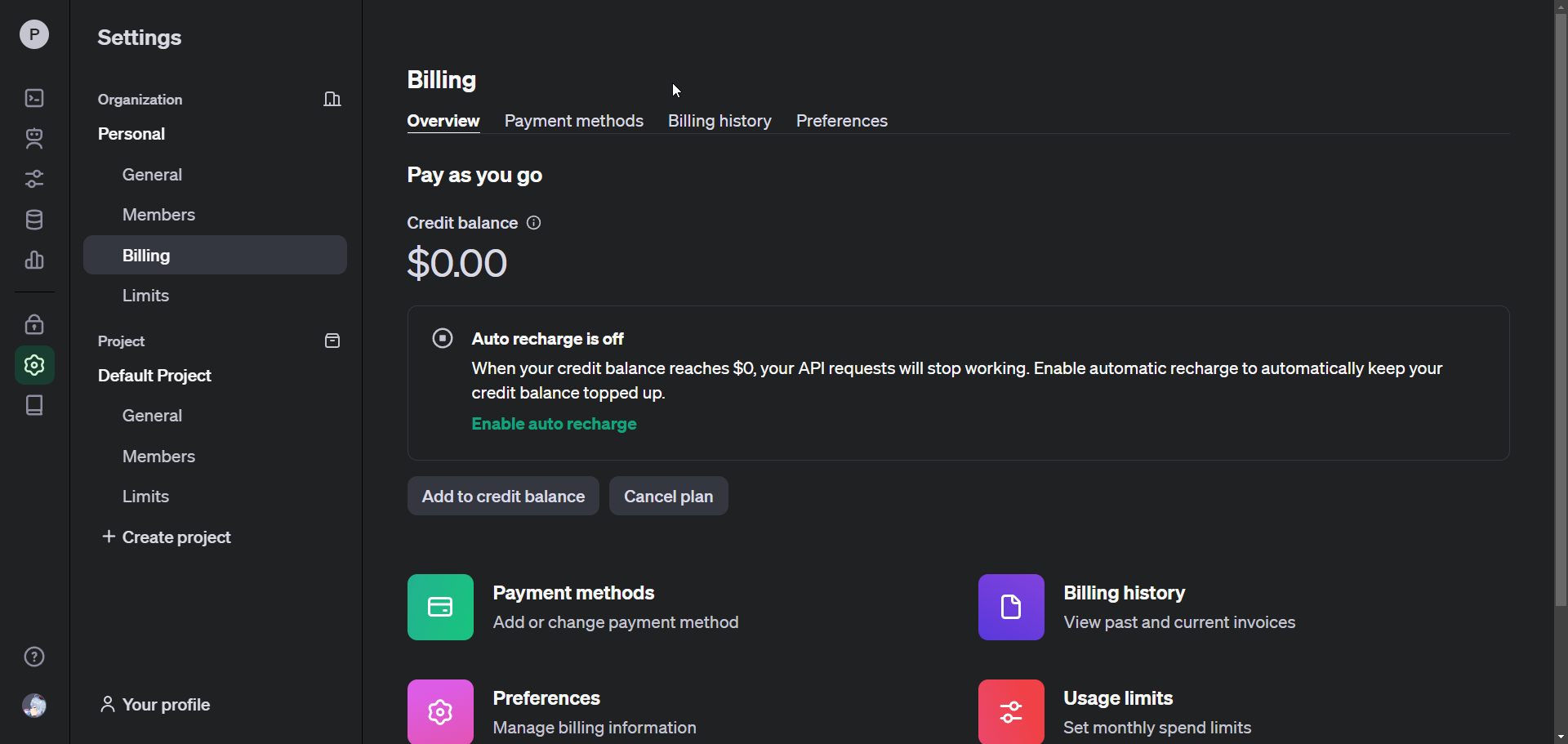
You’re done! Give yourself a pat on the back~
Your Open AI key and account is now topped up and ready to go! Start using it immediately following our guide below to start translating with lightning speed!
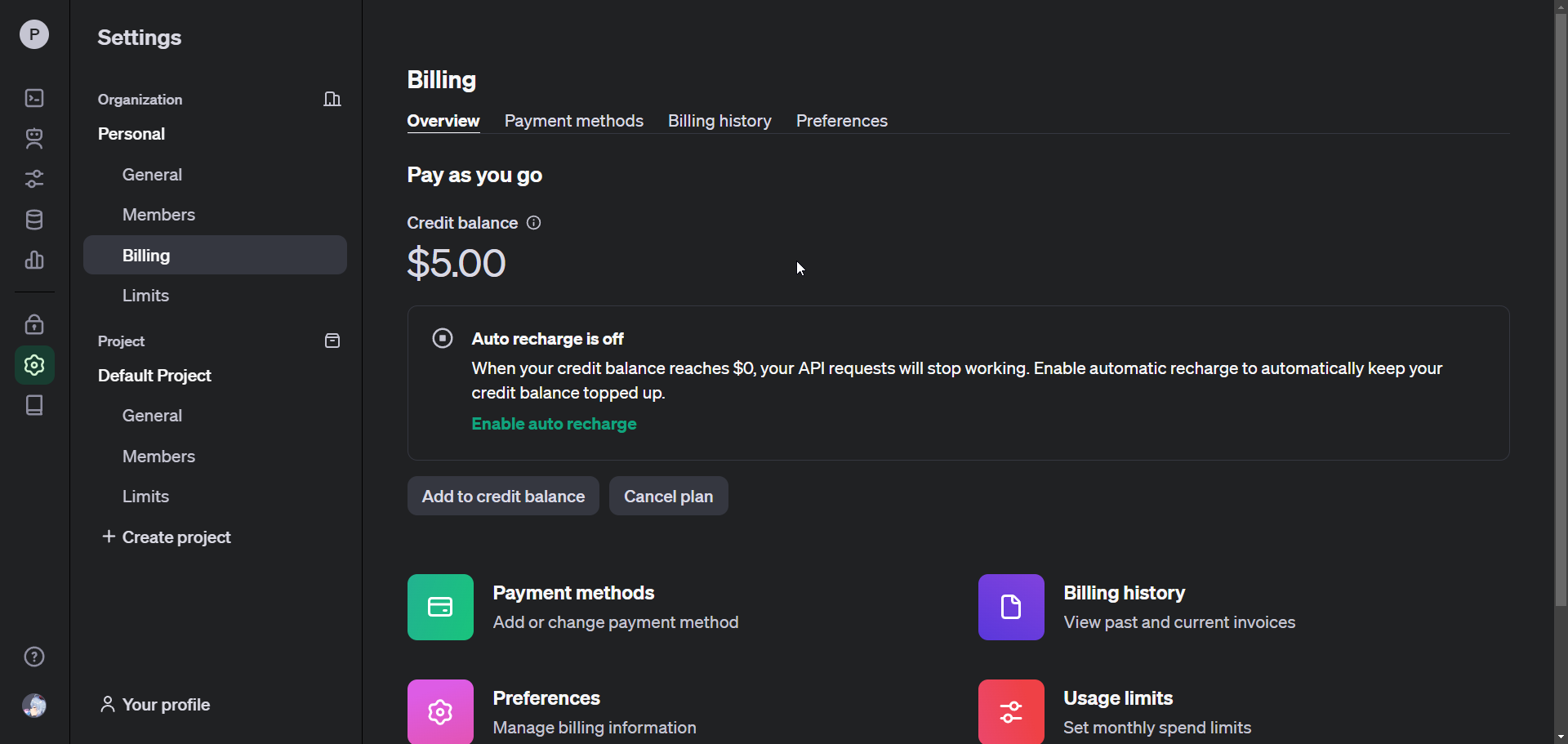
How to set up Webnovels AI
Choose from either our Monthly or Annual plans
Our annual plans provide you the most value for money. Remember, signing up at this price guarantees your price for the duration of the subscription. You will never be affected by future price increases unless you cancel.
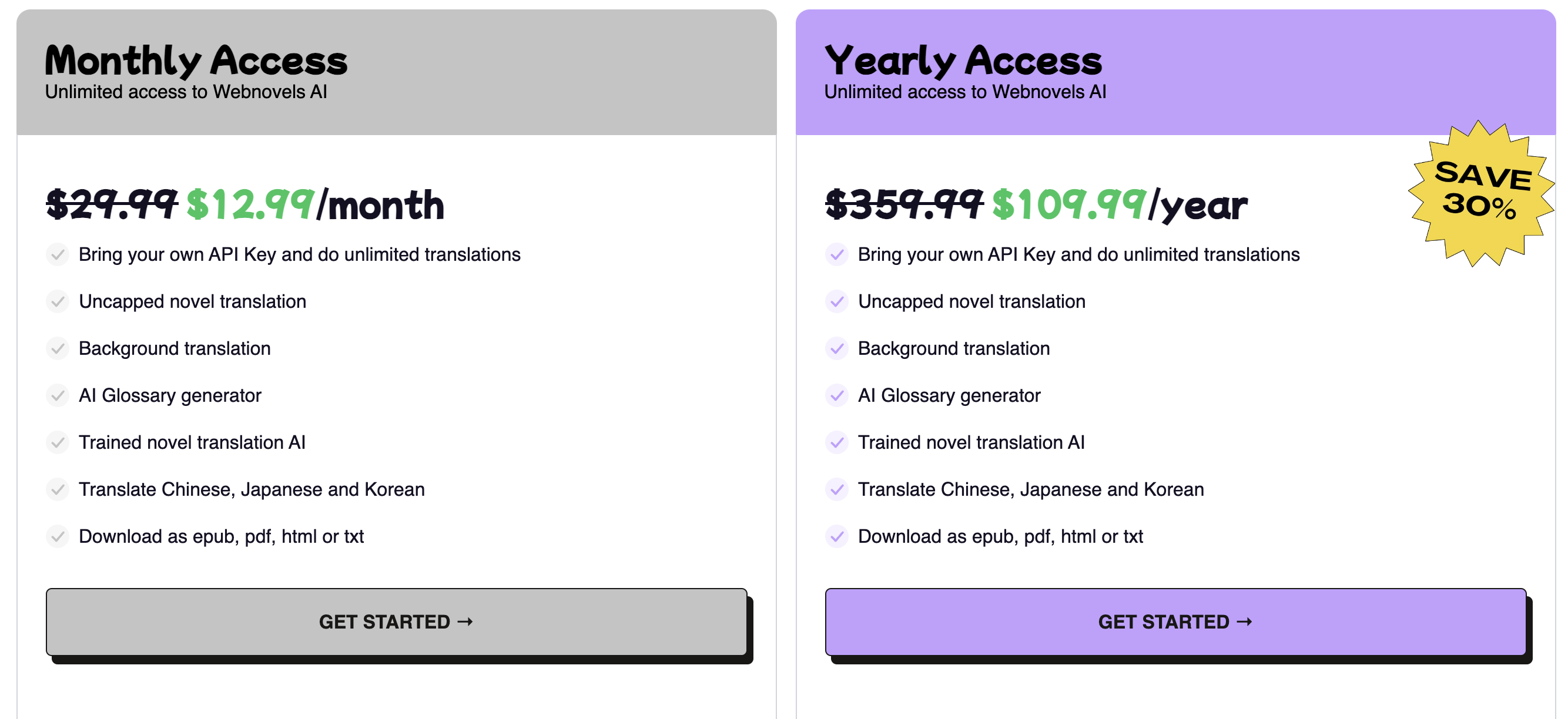
Login to Webnovels AI via the navigation
You can login to Webnovels AI from the navigation bar or via this link
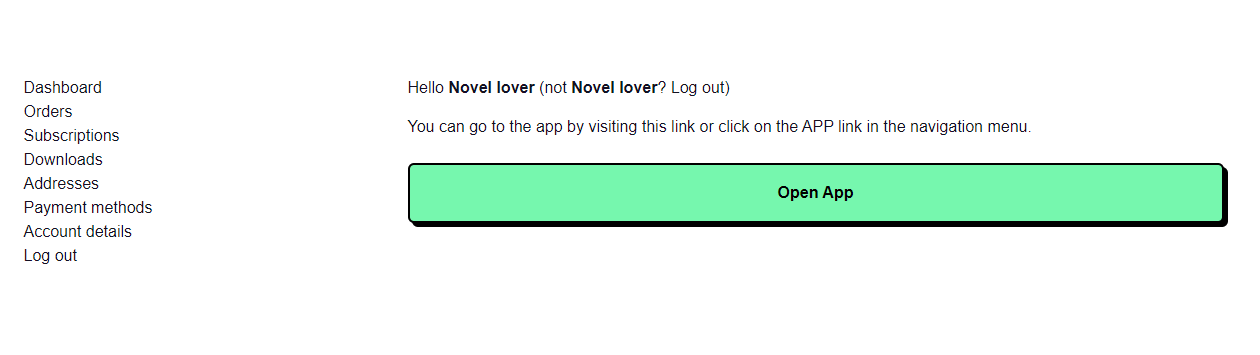
Setup your Open AI key and choose your GPT model
Your Open AI key can be obtained in our guide above. After this is done, choose a model to use, you have the option of GPT 4, GPT 4o or GPT 4o mini.
The drawbacks of each model are listed below
GPT 4o mini
- Superior output compared to GPT3.5
- Cheaper than GPT-4o by a large margin
- Improved language/token usage for chinese/japanese/korean
GPT 4o
- Superior output
- Slightly more expensive than GPT 3.5
- Cheaper than GPT-4 while offering similar quality
- Improved language/token usage for chinese/japanese/korean
GPT 4
- Superior output
- More expensive than GPT 3.5 and GPT 4o
Our recommedation is to use GPT-4o for all use cases for auto glossary generation however you can try swapping to GPT-4o for the actual translation. For pricing, check out Open AI for up to date pricing information, remember as this is your own key YOU benefit from any decreases in pricing.
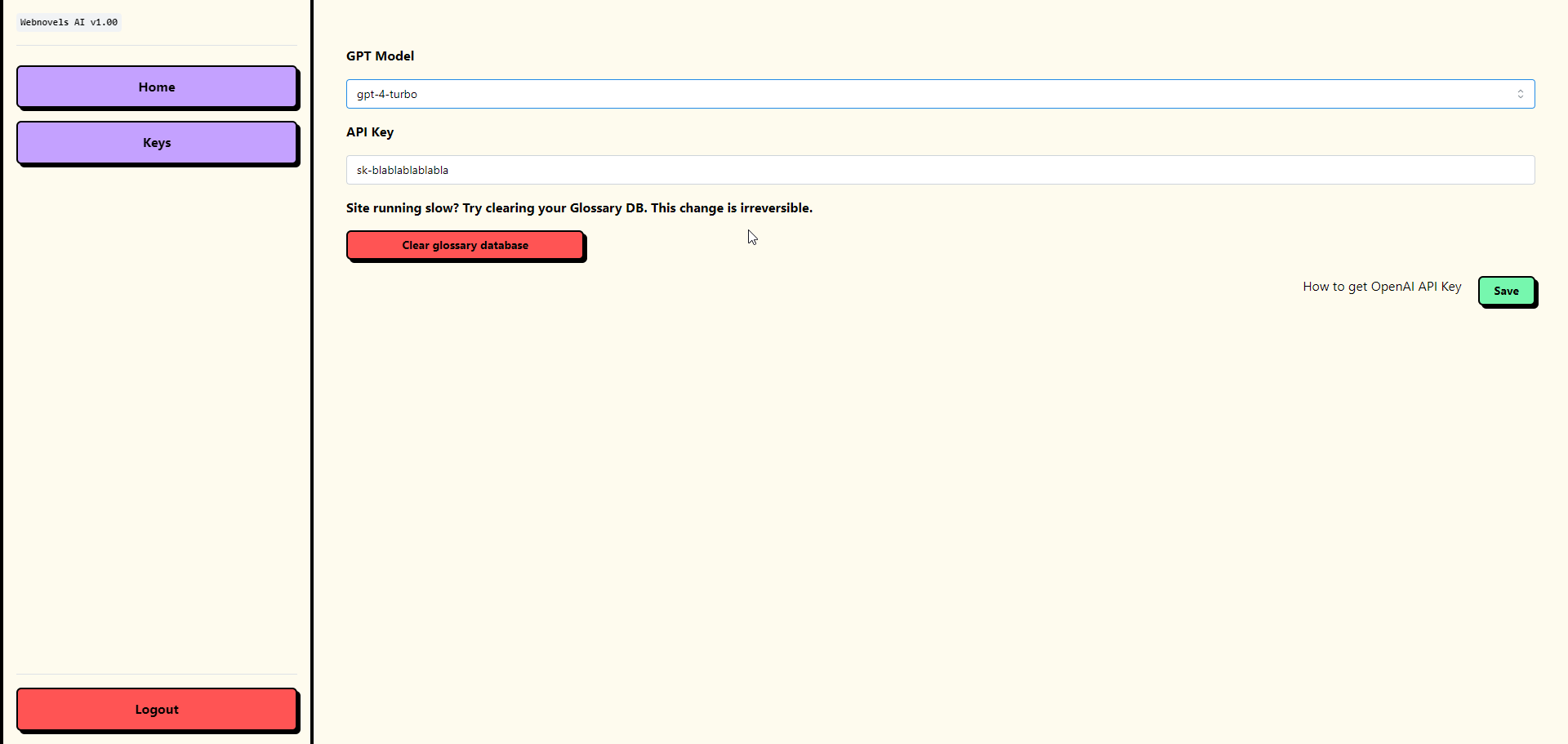
Upload a file
You’re ready to go! Upload your first file.
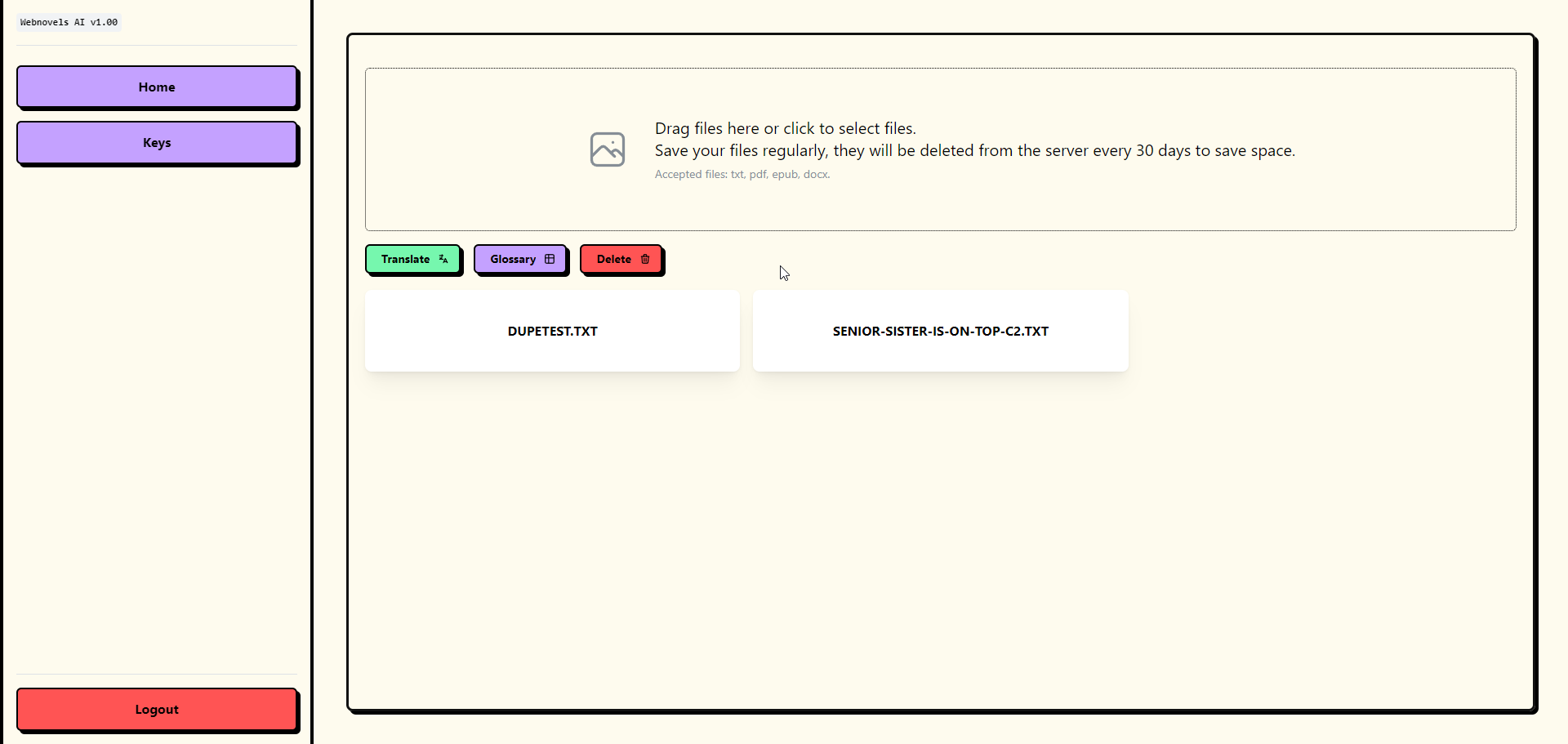
Automatically generate a custom glossary for your novel
We know no one wants to do this, our AI will generate a glossary for you to start with, you can expand or customise this as needed. Be warned, it is VERY good at extraction so you will need to trim it down rather than add more 🙂 REMEMBER TO CHOOSE THE CORRECT LANGUAGES
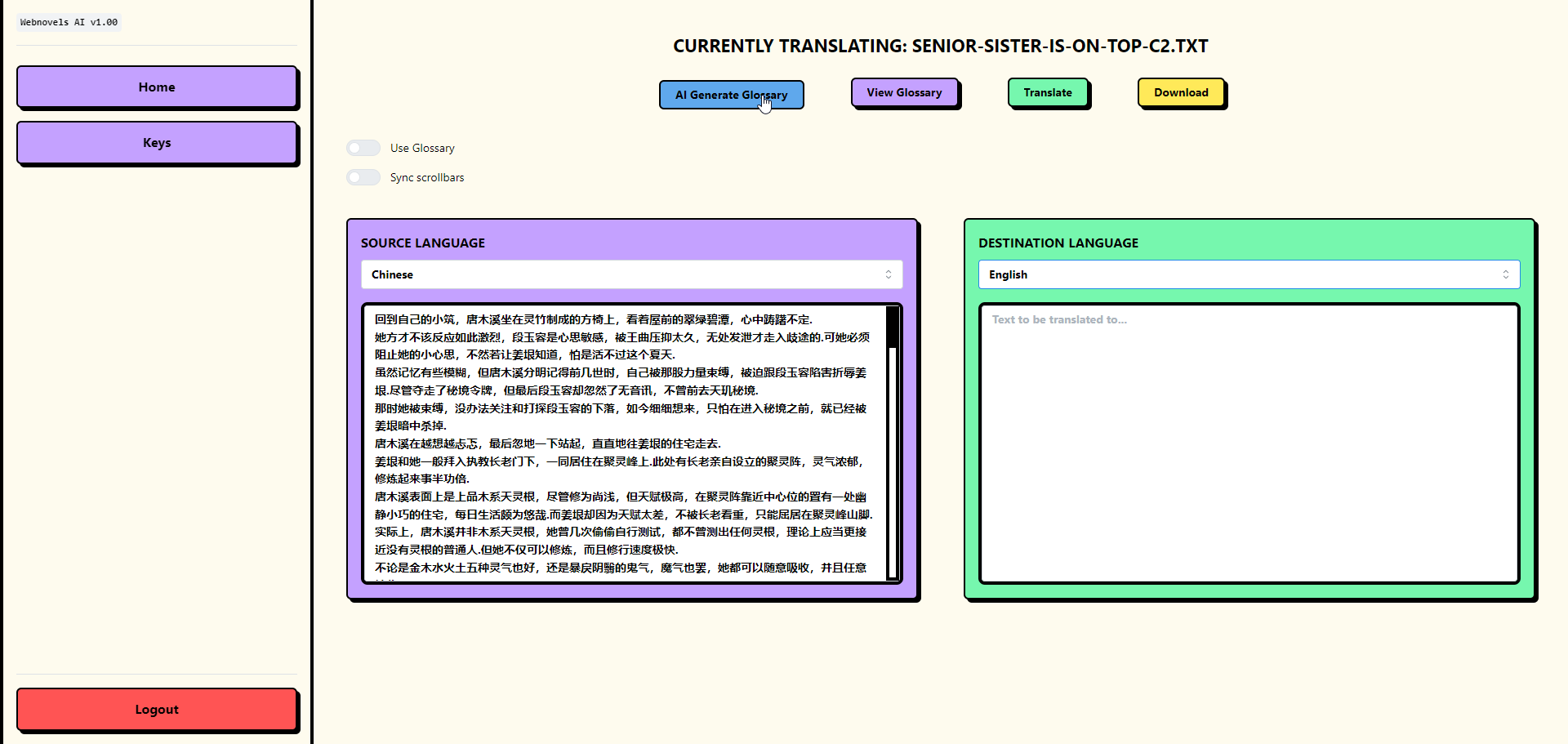
Import your glossary
When your glossary is done you should get an email with a zip file, extract it and you will find the file to import into Webnovels AI. Go through this glossary with a fine toothed comb to make sure you catch out any weird or inconsistent words.
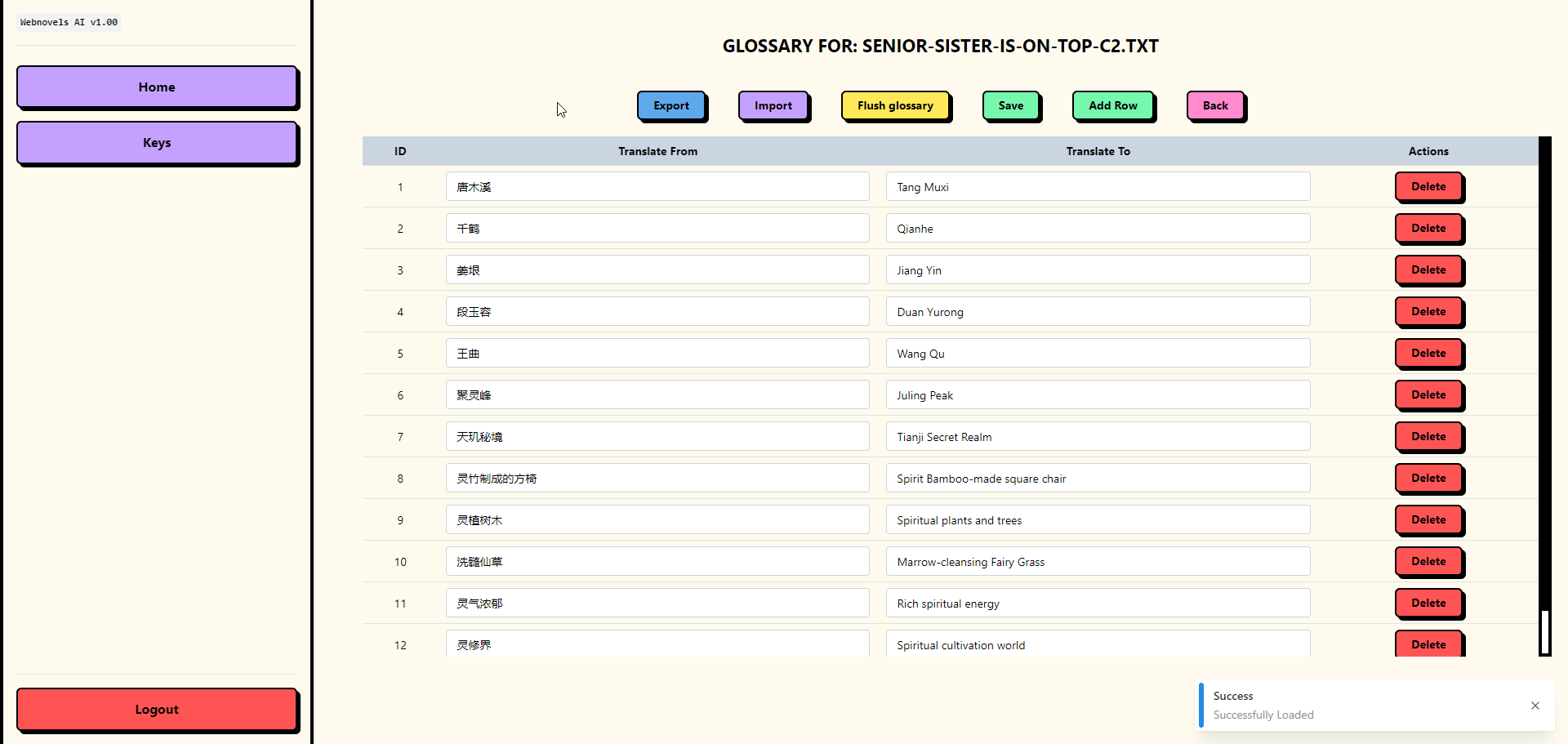
Ready to rock and roll!
Start translating! Check “Use Glossary and choose your languages” You’re good to go! Sit back and relax, make a coffee and come back to an email of your novel being translated.
Remember, your novel is only done once you get an email from us. You can then refresh this page and check your translation or download it as any other format.
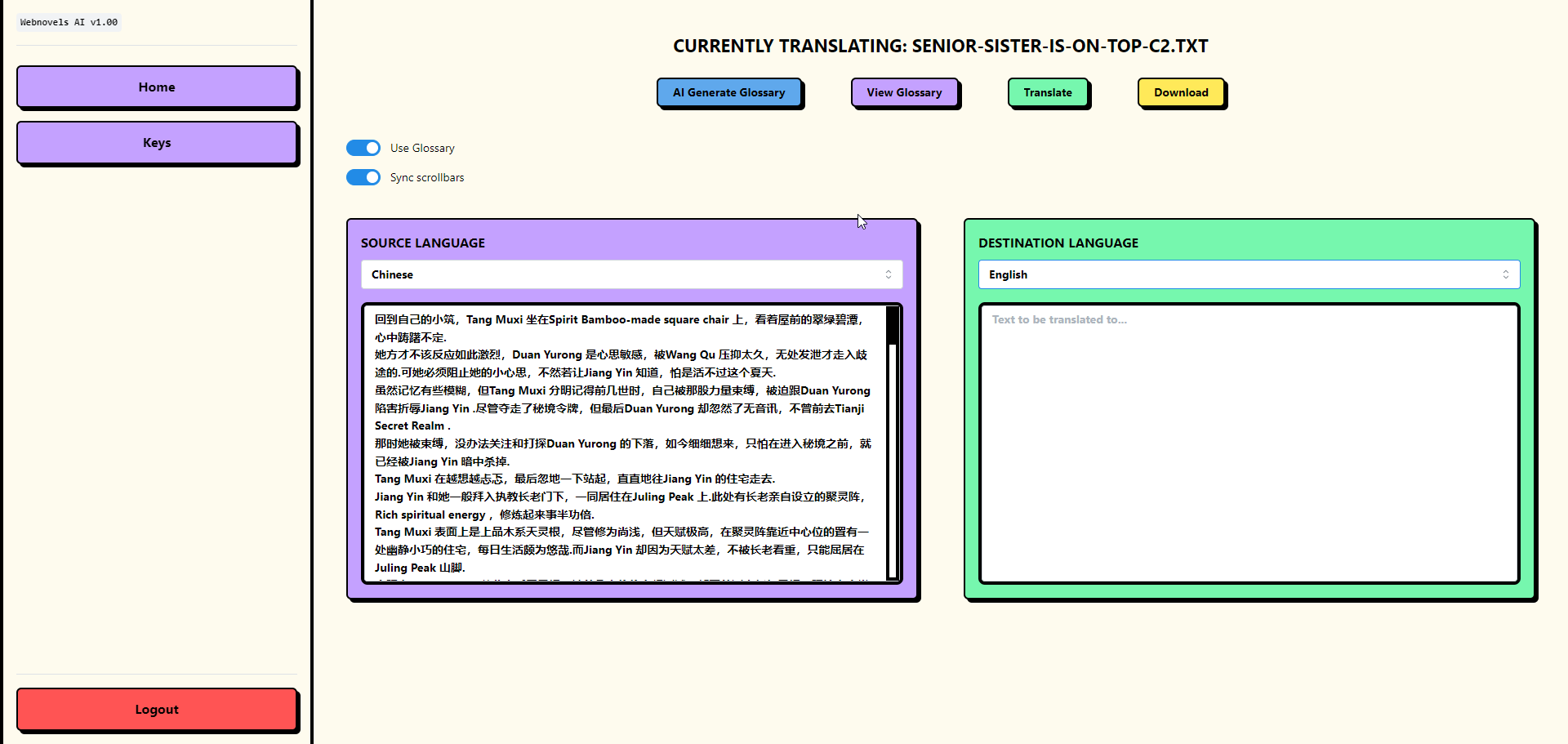
Which GPT model should I use?
Our recommedation is to use GPT 3.5 Turbo for auto glossary generation and then swapping to GPT-4 for the actual translation. You are free to play around and swap these as necessary. For pricing, check out Open AI for up to date pricing information, remember as this is your own key YOU benefit from any decreases in pricing.
How long does a translation take?
This depends on the size of the novel, on average GPT 4 translations of an entire novel of roughly 200-300k characters can take up to an hour.
Glossary generation is slightly faster but we parse through the entire novel to find terms, so it will not be instant.
